Windows
Server 2012 Installing and Configuration Setups
- Format / Install and verify.
- Drivers install and verify.
- Check Windows update and install.
- Computer rename (If you need).
- IP assign.
- Set local admin password.
- Install ADDS roles.
- Install DCPromo (Promote server as Domain Controller).
- DNS Reverse Lookup check.
- AD / DNS check and verify.
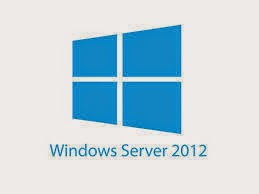
No comments:
Post a Comment